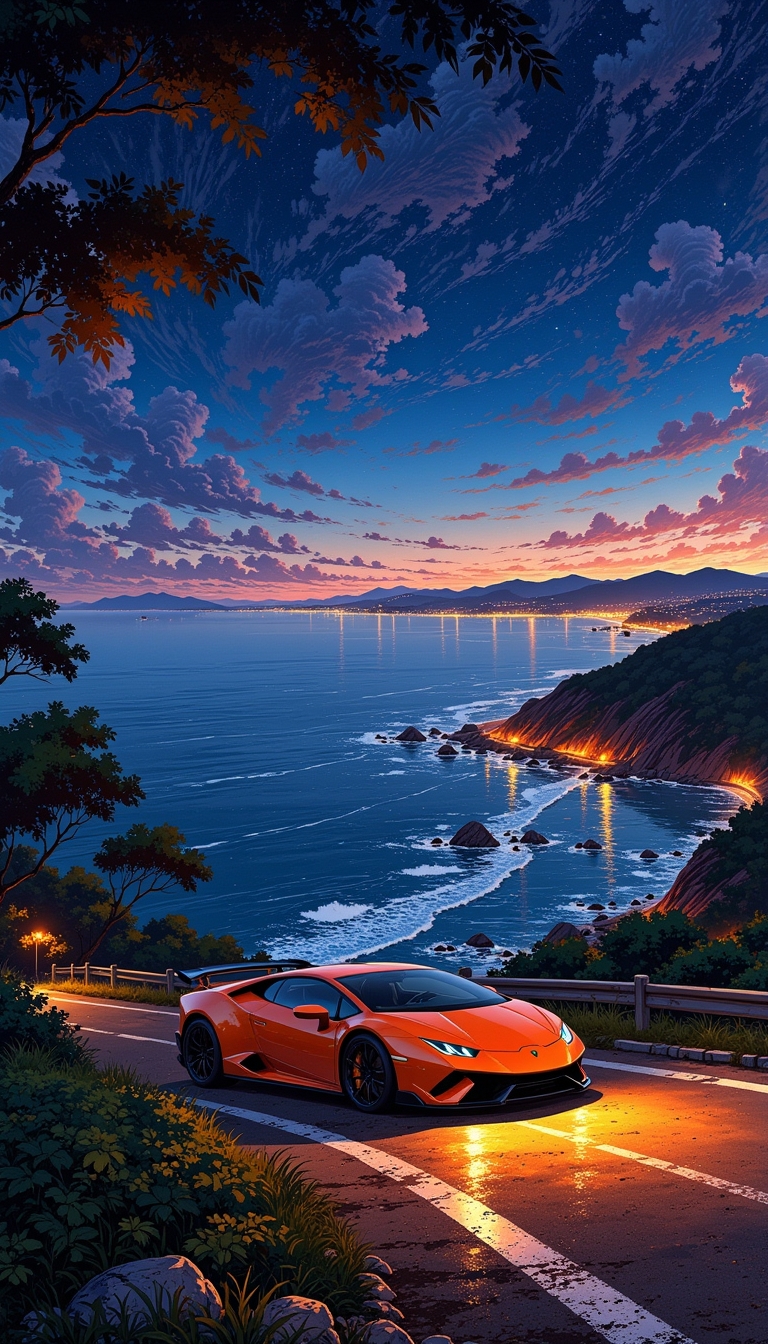Readme
Description
The Flux Ghibsky Illustration model generates landscapes that blend serene, surreal skies with intricate, Ghibli-inspired details. This fusion of styles creates enchanting scenes that capture the essence of both Ghibli’s whimsical charm and Makoto Shinkai’s atmospheric beauty. Perfect for creating dreamy visuals. Feedback is welcome!
Trigger Words
Use GHIBSKY style to trigger the model’s unique aesthetic. Start your prompt with the trigger word, followed by a description of your scene’s elements, such as nature, skies, houses, roads, villages, etc.
If you are getting too realistic images try adding painting to your prompt, for example: GHIBSKY style painting
Training Details (a9f94946)
- Trained Using: ostris/flux-dev-lora-trainer
- Number of Images: 35
- Trigger Word: GHIBSKY
- Auto-captioning: Enabled
- Auto-captioning Prefix: “”
- Auto-captioning Suffix: “, GHIBSKY style”
- Training Steps: 1000
- Learning Rate: 0.0004
- Batch Size: 1
- LoRA Rank: 16
Hugging Face
Related Tools
-
UnYellowGPT: Noticing a yellow or sepia tint in your AI-generated images? This one-click tool intelligently removes unwanted color casts, restoring the natural white balance and vibrancy to your visuals.
-
GPT Image Captioner: If you’re training your own LoRA model, this open-source tool I created is a great replacement for standard auto-captioning. It generates high-quality descriptive
.txtfiles for your images, supporting both OpenAI and local inference with Ollama.