Readme
FLUX.1-dev Controlnet Inpainting Alpha
Welcome to the FLUX.1-dev Controlnet Inpainting Alpha model, developed by the AlimamaCreative Team.
About the Model
This is an Inpainting ControlNet checkpoint for the FLUX.1-dev model. It allows for advanced inpainting tasks, giving you precise control over image editing and generation.
Key Features
- Trained on 12M images from LAION2B and internal sources
- Optimal performance at 768x768 resolution
- Recommended controlnet_conditioning_scale: 0.9 - 0.95
Note: This is an alpha version. We will release updates as they become available.
How to Use This Replicate Demo
- Upload your base image.
- Upload or draw a mask for the area you want to inpaint.
- Enter a text prompt describing what you want in the masked area.
- Adjust settings if needed (see “Advanced Settings” below).
- Click to generate your inpainted image!
Advanced Settings
- Controlnet Conditioning Scale: Adjust between 0.9 and 0.95 for optimal results.
- Guidance Scale: Controls how closely the image follows your text prompt.
- Number of Inference Steps: More steps can lead to higher quality but take longer.
- Seed: Set a specific seed for reproducible results.
Showcase
Here are some examples of what FLUX.1-dev Controlnet Inpainting can do:



Comparison with SDXL-Inpainting
Our model shows significant improvements over SDXL-Inpainting in various scenarios:


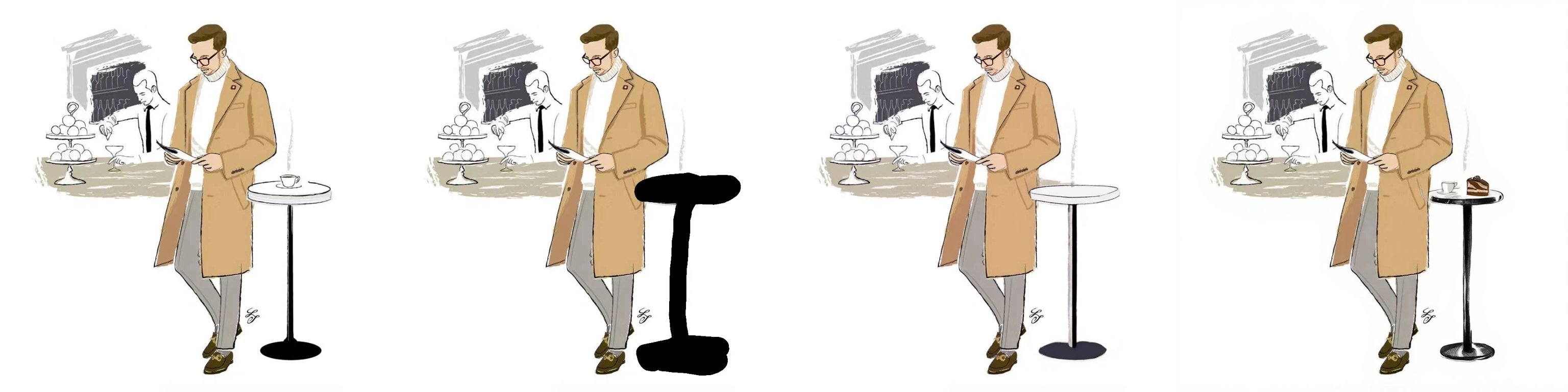
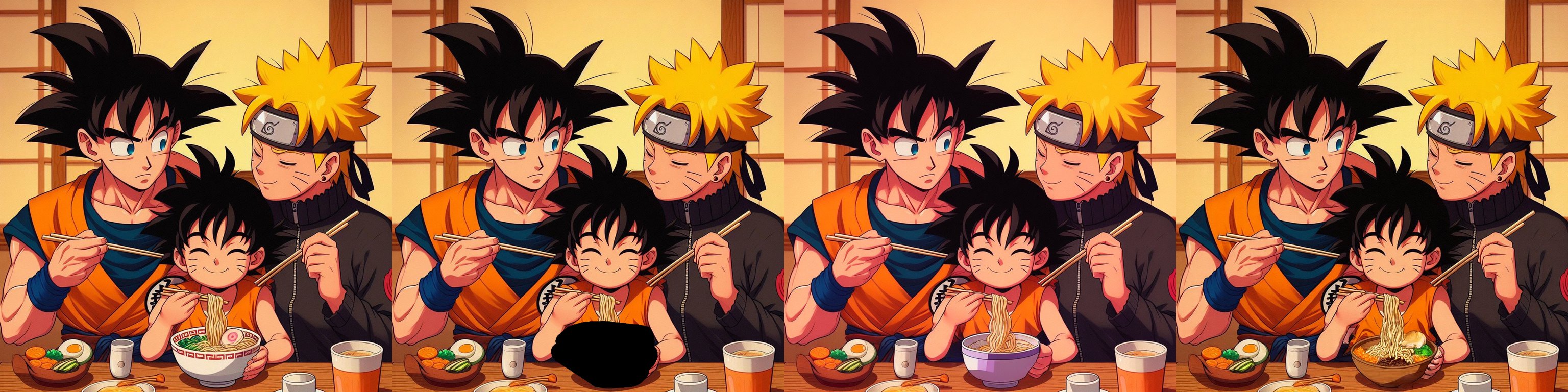
In each comparison, from left to right: Input image | Masked image | SDXL inpainting | FLUX.1-dev inpainting
Limitations
As this is an alpha version, you may encounter some inconsistencies or unexpected results. We’re continuously working on improvements.
Learn More
For more technical details and updates, visit our GitHub repository.
Questions or Suggestions?
If you have any questions or ideas for improvement, please open an issue on our GitHub repository.
License
This model is under the FLUX.1 [dev] Non-Commercial License.
Support
If you find this model helpful, please consider starring our GitHub repository or sharing it with others!
Follow the lead developer: @zsakib_ on Twitter for updates and more AI content.

