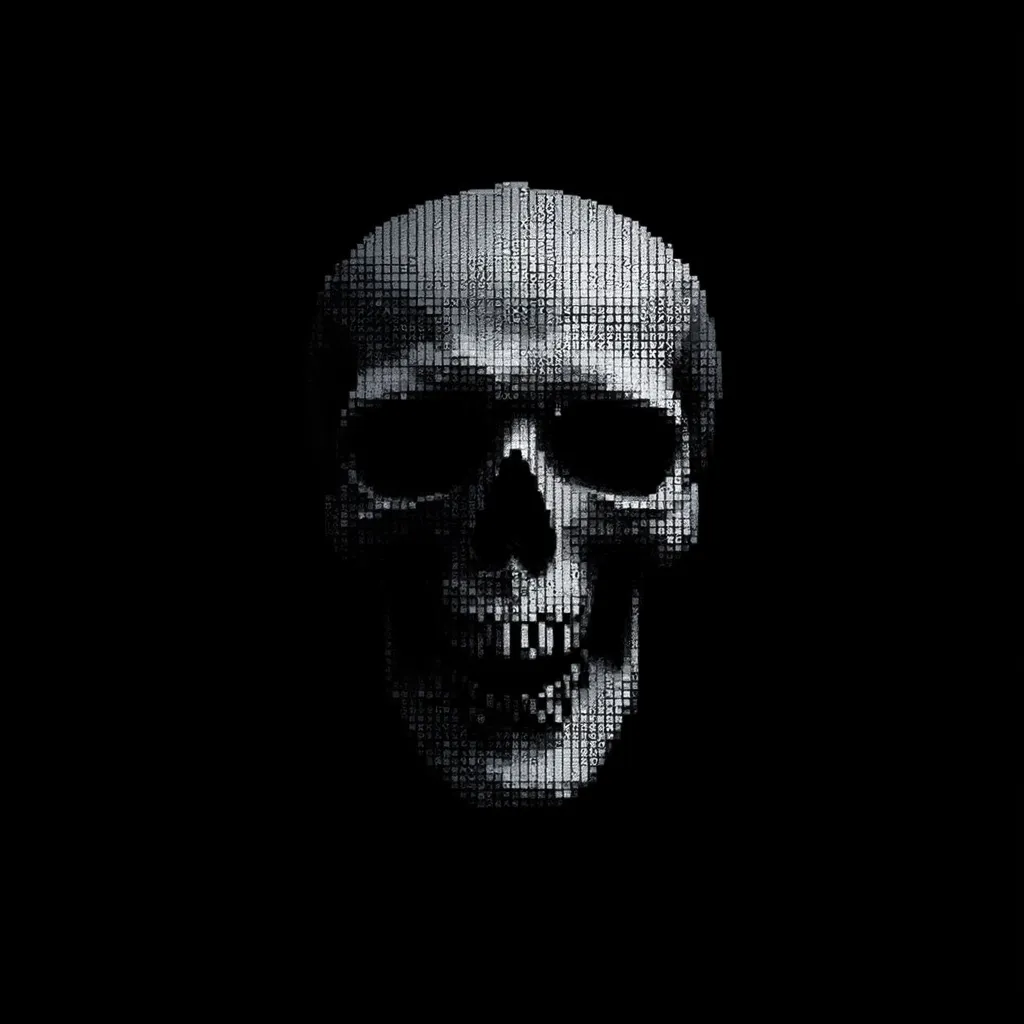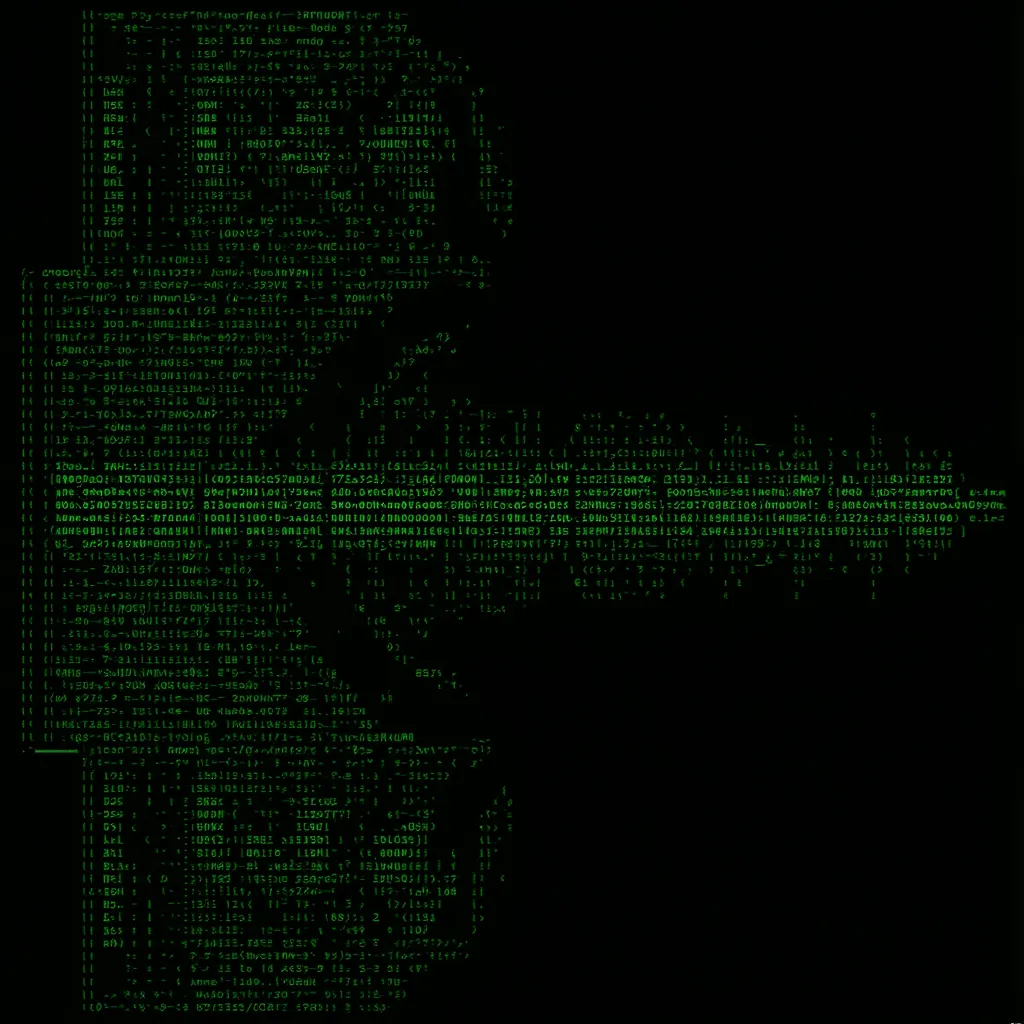Readme
AI ASCII Image Generator This repository hosts an AI-powered ASCII Image Generator that converts text prompts into ASCII art. The generator is fine-tuned on the Flux1 Dev model, specifically designed for text-to-image tasks. By using the trigger word “ASCII” in your prompt, you can generate detailed ASCII art representations of your descriptions.
Features Text-to-Image Conversion: Converts descriptive text prompts into ASCII art images. Trigger Word: Use “ASCII” in your prompt to activate the ASCII art generation. Customizable Output: Adjust the level of detail and character set to suit your artistic needs. Fast Processing: Hosted on Replicate, offering quick and efficient generation.
How It Works Input: Provide a text prompt that includes the trigger word “ASCII”. Processing: The model processes the prompt and generates an ASCII art representation. Output: The ASCII art image is returned, ready for use in various digital projects.