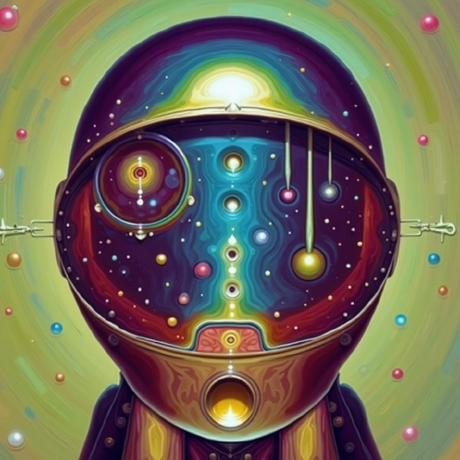Readme
Latent Diffusion
CompVis’ 1.4B parameter Latent Diffusion Text-To-Image model finetuned for inpainting, logo generation, art generation and more.
This repo is modified from glid-3-xl. Aesthetic CLIP embeds are provided by aesthetic-predictor



Quick start (docker required)
The following command will download all weights and run a prediction with your inputs inside a proper docker container.
cog predict r8.im/laion-ai/erlich \
-i prompt="an armchair in the form of an avocado" \
-i negative="" \
-i init_image=@path/to/image \
-i mask=@path/to/mask \
-i guidance_scale=5.0 \
-i steps=100 \
-i batch_size=4 \
-i width=256 \
-i height=256 \
-i init_skip_fraction=0.0 \
-i aesthetic_rating=9 \
-i aesthetic_weight=0.5 \
-i seed=-1 \
-i intermediate_outputs=False
Valid remote image URL’s are:
Setup
Prerequisites
Please ensure the following dependencies are installed prior to building this repo:
- build-essential
- libopenmpi-dev
- liblzma-dev
- zlib1g-dev
Pytorch
It’s a good idea to use a virtual environment or a conda environment.
python3 -m venv .venv
source venv/bin/activate
(venv) $
Before installing, you should install pytorch manually by following the instructions at pytorch.org
In my instance, I needed the following for cuda 11.3.
(venv) $ pip install torch torchvision --extra-index-url https://download.pytorch.org/whl/cu113
To check your cuda version, run nvidia-smi.
Install ldm-finetune
You can now install this repo by running pip install -e . in the project directory.
(venv) $ git clone https://github.com/laion-ai/ldm-finetune.git
(venv) $ cd ldm-finetune
(venv) $ pip install -e .
(venv) $ pip install -r requirements.txt
Checkpoints
Foundation/Backbone models:
# CLIP-ONNX
wget -O textual.onnx 'https://clip-as-service.s3.us-east-2.amazonaws.com/models/onnx/ViT-L-14/textual.onnx'
wget -O visual.onnx 'https://clip-as-service.s3.us-east-2.amazonaws.com/models/onnx/ViT-L-14/visual.onnx'
### BERT Text Encoder
wget --continue https://dall-3.com/models/glid-3-xl/bert.pt
### kl-f8 VAE backbone
wget --continue https://dall-3.com/models/glid-3-xl/kl-f8.pt
Latent Diffusion Stage 2 (diffusion)
There are several stage 2 checkpoints to choose from:
(recommended) jack000 - inpaint.pt
The second finetune from jack000’s glid-3-xl adds support for inpainting and can be used for unconditional output as well by setting the inpaint image_embed to zeros. Additionally finetuned to use the CLIP text embed via cross-attention (similar to unCLIP).
wget –continue https://dall-3.com/models/glid-3-xl/inpaint.pt
LAION Finetuning Checkpoints
Laion also finetuned inpaint.pt with the aim of improving logo generation and painting generation.
Erlich
erlich is inpaint.pt finetuned on a dataset collected from LAION-5B named Large Logo Dataset. It consists of roughly 100K images of logos with captions generated via BLIP using aggressive re-ranking and filtering.
wget --continue -O erlich.pt https://huggingface.co/laion/erlich/resolve/main/model/ema_0.9999_120000.pt
Ongo
Ongo is inpaint.pt finetuned on the Wikiart dataset consisting of about 100K paintings with captions generated via BLIP using aggressive re-ranking and filtering. We also make use of the original captions which contain the author name and the painting title.
wget https://huggingface.co/laion/ongo/resolve/main/ongo.pt
LAION - puck.pt
puck has been trained on pixel art. While the underlying kl-f8 encoder seems to struggle somewhat with pixel art, results are still interesting.
wget https://huggingface.co/laion/puck/resolve/main/puck.pt
Other
### CompVis - `diffusion.pt`
# The original checkpoint from CompVis trained on `LAION-400M`. May output watermarks.
wget --continue https://dall-3.com/models/glid-3-xl/diffusion.pt
### jack000 - `finetune.pt`
# The first finetune from jack000's [glid-3-xl](https://github.com/jack000/glid-3-xl). Modified to accept a CLIP text embed and finetuned on curated data to help with watermarks. Doesn't support inpainting.
# wget https://dall-3.com/models/glid-3-xl/finetune.pt
Generating images
You can run prediction via python or docker. Currently the docker method is best supported.
Docker/cog
If you have access to a linux machine (or WSL2.0 on Windows 11) with docker installed, you can very easily run models by installing cog:
sudo curl -o /usr/local/bin/cog -L https://github.com/replicate/cog/releases/latest/download/cog_`uname -s`_`uname -m`
sudo chmod +x /usr/local/bin/cog
Modify the MODEL_PATH in cog_sample.py:
MODEL_PATH = "erlich.pt" # Can be erlich, ongo, puck, etc.
Now you can run predictions via docker container using:
cog predict -i prompt="a logo of a fox made of fire"
Output will be returned as a base64 string at the end of generation and is also saved locally at current_{batch_idx}.png
Flask API
If you’d like to stand up your own ldm-finetune Flask API, you can run:
cog build -t my_ldm_image
docker run -d -p 5000:5000 --gpus all my_ldm_image
Predictions can then be accessed via HTTP:
curl http://localhost:5000/predictions -X POST \
-H 'Content-Type: application/json' \
-d '{"input": {"prompt": "a logo of a fox made of fire"}}'
The output from the API will be a list of base64 strings representing your generations.