Recommended Models

 damdam775/portraits_dialogues
damdam775/portraits_dialoguesCreate RPG like expressive character portraits for in game dialogs.
Updated 3 months, 2 weeks ago
72 runs

 codingdudecom/flux-kontext-stencil-lora
codingdudecom/flux-kontext-stencil-loraStencil maker - create a black and white stencil image from any photo
Updated 4 months ago
3.7K runs

 valllllex/cartoonia_3d
valllllex/cartoonia_3dRestyling the classic cartoon and comic book characters into a soft painterly 3D style. FLUX Kontext Lora
Updated 5 months, 3 weeks ago
423 runs

 lucataco/kontext-meta-cars
lucataco/kontext-meta-carsChange your car into a CDMX Meta Car
Updated 6 months, 1 week ago
167 runs

 lucataco/kontext-realearth
lucataco/kontext-realearthThis Kontext LoRA turns basic satellite images into quality drone shots
Updated 6 months, 1 week ago
7.7K runs

 fofr/kontext-make-person-real
fofr/kontext-make-person-realA FLUX Kontext fine-tune to fix plastic AI skin textures
Updated 6 months, 2 weeks ago
19.5K runs

 maikocode/ascii-style
maikocode/ascii-styleTurn image into ASCII style. If you like this LoRA visit my app: YourAIPhotographer.com
Updated 6 months, 2 weeks ago
89 runs

 fofr/kontext-0_1-webp
fofr/kontext-0_1-webpUpdated 6 months, 2 weeks ago
746 runs

 fofr/kontext-long-exposure-for-water
fofr/kontext-long-exposure-for-waterEdit photos of water to be a long exposure using this kontext fine-tune
Updated 6 months, 2 weeks ago
545 runs
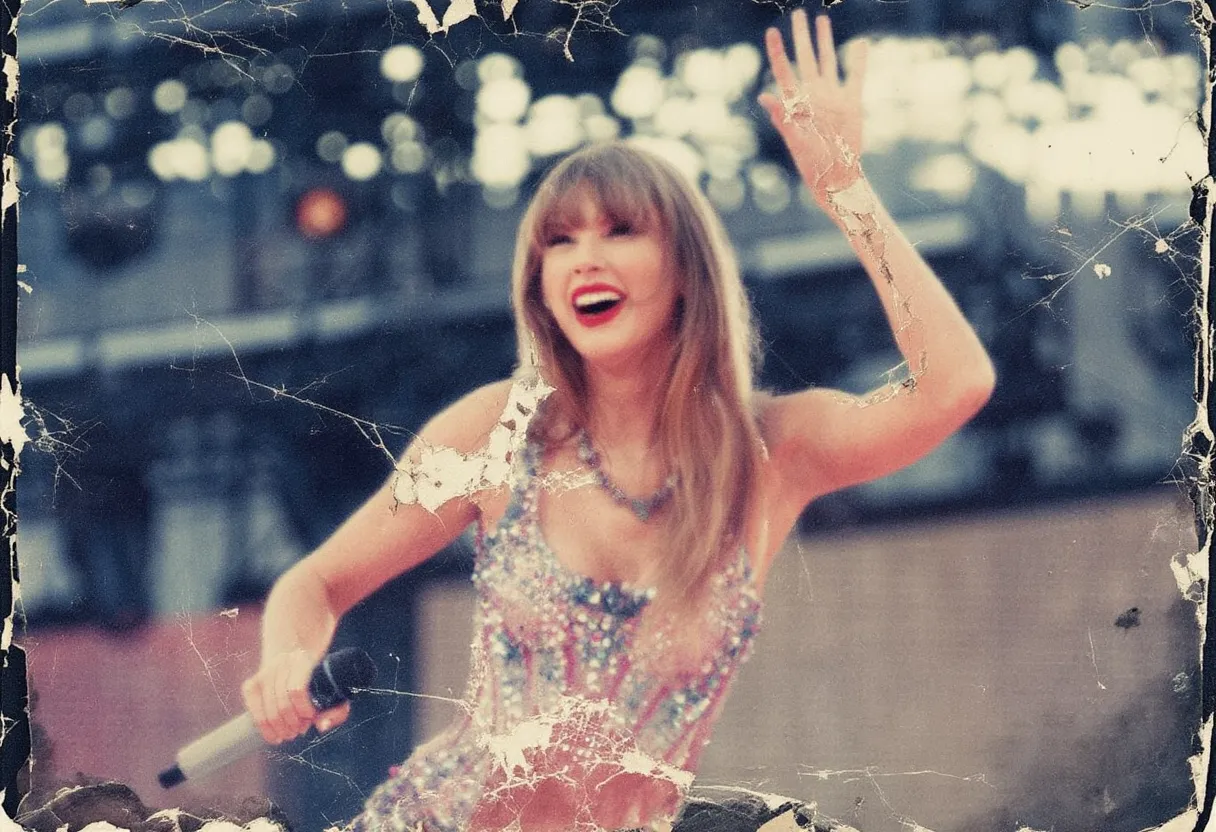
 fofr/kontext-old-and-damaged
fofr/kontext-old-and-damagedUse this kontext fine-tune to turn any photo into an old and damaged photo
Updated 6 months, 3 weeks ago
12.2K runs

 fofr/kontext-fix-jpeg-compression
fofr/kontext-fix-jpeg-compressionUse this flux-kontext fine-tune to fix JPEG compression artifacts
Updated 6 months, 3 weeks ago
1.1K runs

 fofr/kontext-ps1
fofr/kontext-ps1FLUX Kontext fine-tune that let's you restyle any image as a PS1 or PS2 video game
Updated 6 months, 3 weeks ago
2.1K runs