Recommended Models

Google's latest image editing model in Gemini 2.5
Updated 5 days, 16 hours ago
79.2M runs

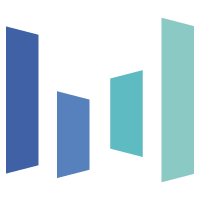 bytedance/seedream-4
bytedance/seedream-4Unified text-to-image generation and precise single-sentence editing at up to 4K resolution
Updated 2 months, 2 weeks ago
25.5M runs

A premium text-based image editing model that delivers maximum performance and improved typography generation for transforming images through natural language prompts
Updated 2 months, 3 weeks ago
9.7M runs

The latest Qwen-Image’s iteration with improved multi-image editing, single-image consistency, and native support for ControlNet
Updated 4 months, 1 week ago
9.3M runs

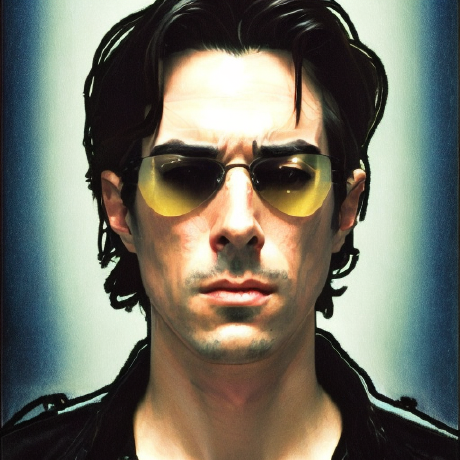 jagilley/controlnet-scribble
jagilley/controlnet-scribbleGenerate detailed images from scribbled drawings
Updated 2 years, 11 months ago
38.3M runs