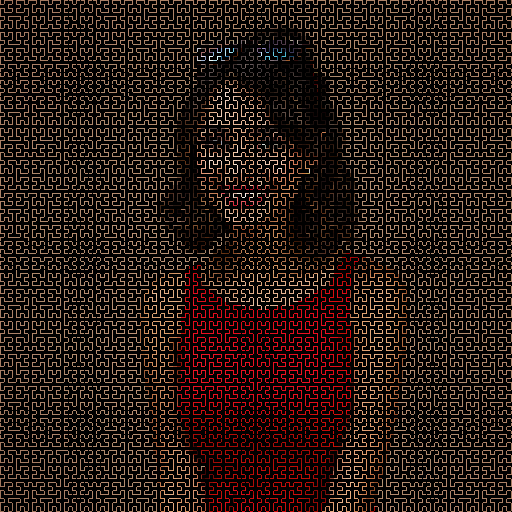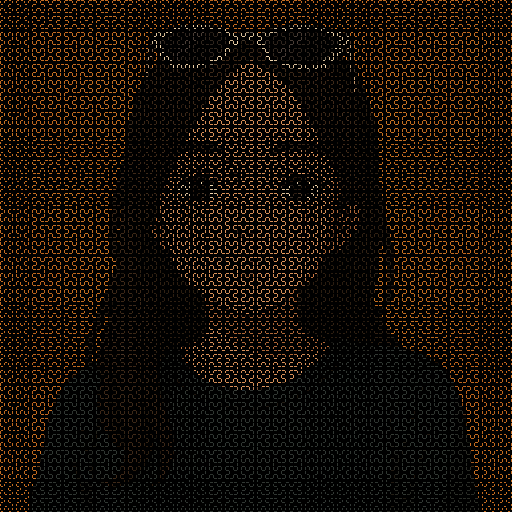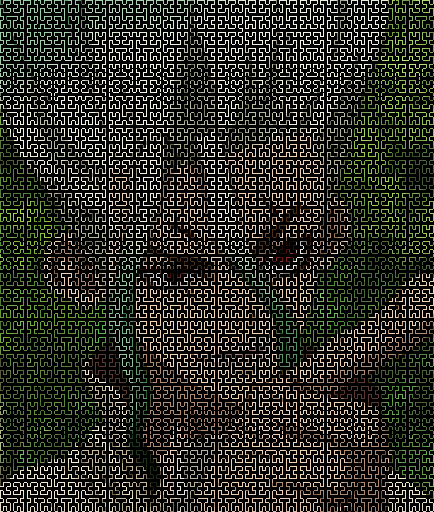Readme
Hilbert Curve Effect - Replicate Model
Transform images using a space-filling Hilbert curve pattern that preserves colors while creating an artistic effect.
Model Description
This model traces a Hilbert curve through your image, sampling colors along the path and recreating the image with an artistic curve pattern. The effect maintains the original image’s colors while adding a unique mathematical structure.
Inputs
- image: Input image (required)
- order: Hilbert curve complexity, 4-10 (default: 7)
- Higher values create more detailed curves
- Lower values create bolder, simpler patterns
- line_width: Line thickness in pixels, 0.1-5.0 (default: 1.0)
- gap_size: Gap between curve segments, 0.0-0.8 (default: 0.3)
- 0 = no gaps (continuous line)
- Higher values = more visible curve pattern
- brightness: Brightness adjustment, 0.5-2.0 (default: 1.0)
Output
Processed image with Hilbert curve effect applied.
Examples
Detailed pattern
order: 9
line_width: 0.5
gap_size: 0.2
brightness: 1.0
Bold artistic effect
order: 6
line_width: 3.0
gap_size: 0.5
brightness: 1.2
Subtle enhancement
order: 8
line_width: 1.0
gap_size: 0.1
brightness: 1.0