Recommended Models

 aaronaftab/mirage-ghibli
aaronaftab/mirage-ghibliGhiblify any image, 10x cheaper/faster than GPT 4o
Updated 10 months, 1 week ago
605.3K runs

 shridharathi/ghibli-vid
shridharathi/ghibli-vidMake a video of anything in Studio Ghibli style
Updated 10 months, 1 week ago
135 runs
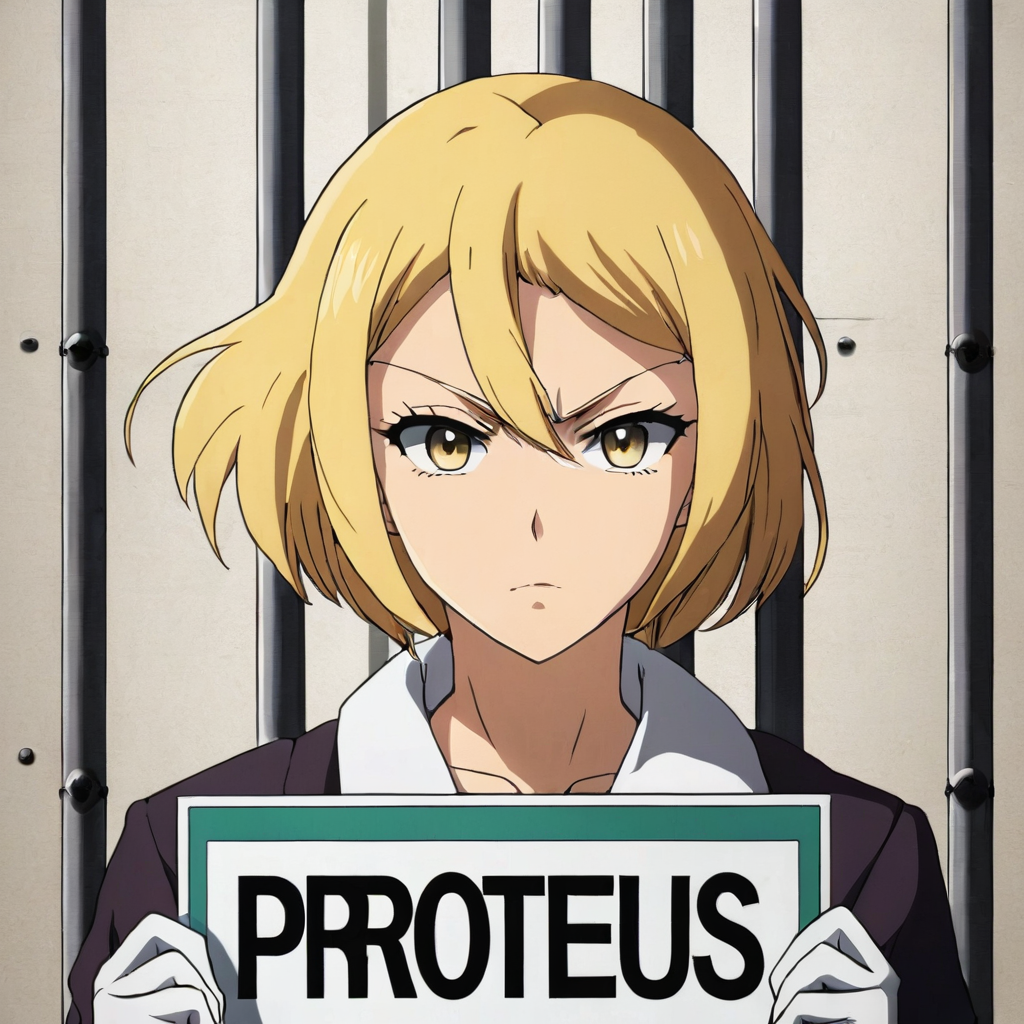
 datacte/proteus-v0.3
datacte/proteus-v0.3ProteusV0.3: The Anime Update
Updated 1 year, 11 months ago
5.3M runs

 datacte/proteus-v0.2
datacte/proteus-v0.2Proteus v0.2 shows subtle yet significant improvements over Version 0.1. It demonstrates enhanced prompt understanding that surpasses MJ6, while also approaching its stylistic capabilities.
Updated 2 years ago
11.7M runs

 charlesmccarthy/animagine-xl
charlesmccarthy/animagine-xlAnimagine XL 2.0 is an advanced latent text-to-image diffusion model designed to create high-resolution, detailed anime images.
Updated 2 years, 1 month ago
9.4K runs

 cjwbw/anything-v4.0
cjwbw/anything-v4.0high-quality, highly detailed anime-style Stable Diffusion models
Updated 3 years ago
3.3M runs