Recommended Models

 ccchot-osk103/pai_qwen_21102568
ccchot-osk103/pai_qwen_21102568a young lady name Pai
Updated 3 months, 2 weeks ago
171 runs

 gaby94500/mamav
gaby94500/mamavUpdated 3 months, 3 weeks ago
36 runs

 anon987654321/ra2
anon987654321/ra2Updated 4 months, 1 week ago
56 runs

 wuzoobia/bruna-portrait
wuzoobia/bruna-portraitCreate stunning corporate portraits and executive headshots with photorealistic quality
Updated 4 months, 2 weeks ago
113 runs

 ccchot-osk103/moneycat
ccchot-osk103/moneycata cute and young orange British Shorthair cat
Updated 5 months, 1 week ago
5 runs

 ccchot-osk103/buacat
ccchot-osk103/buacatthe grey tabby cat
Updated 5 months, 1 week ago
8 runs

 ccchot-osk103/happycat
ccchot-osk103/happycatUpdated 5 months, 1 week ago
6 runs

 yosun/camcorgi-qwern
yosun/camcorgi-qwerna qwen lora that knows that CAM corgi looks like... https://replicate.delivery/xezq/Qeh4prhrfEjLOEoB2kgdzS98yArm2SoruIPG8mkV3TLoHYNVA/qwen_lora_1755827163_trained.zip
Updated 5 months, 2 weeks ago
9 runs

 fofr/qwen-fantasy-art
fofr/qwen-fantasy-artQwen fine-tuned on fantasy art
Updated 5 months, 2 weeks ago
464 runs
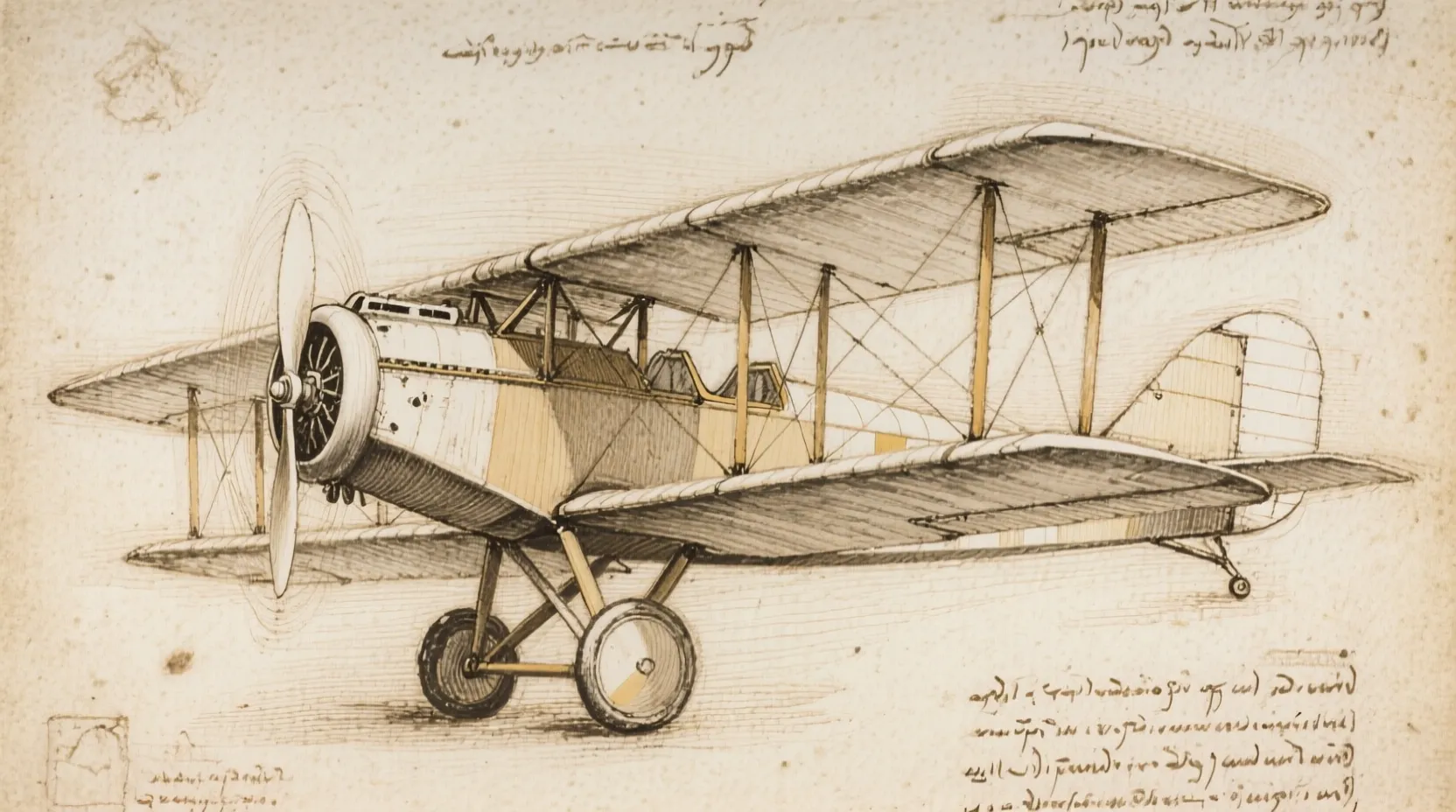
 lucataco/qwen-davinci
lucataco/qwen-davinciQwen-image fine-tuned on Drawings by Leonardo da Vinci
Updated 5 months, 2 weeks ago
195 runs
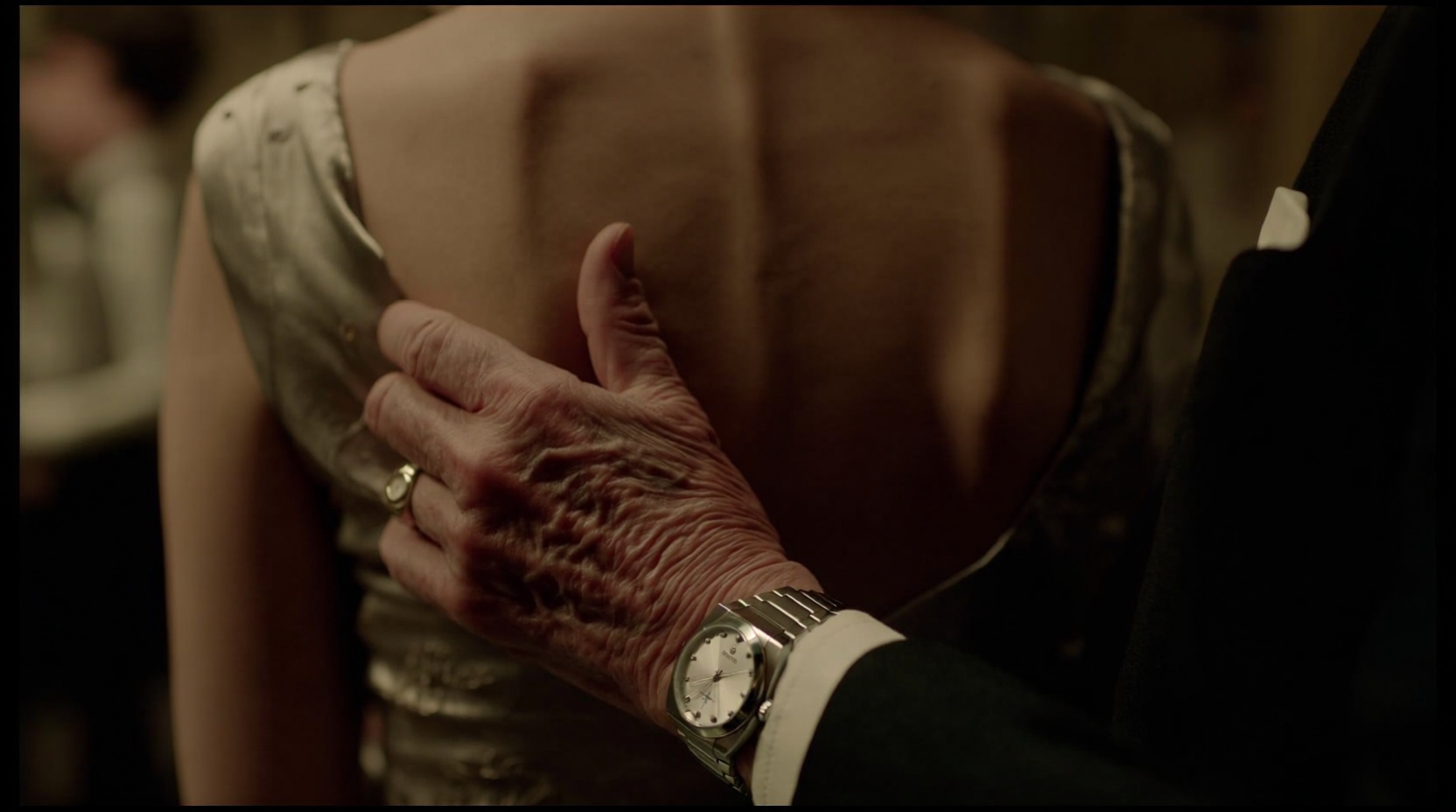
 arthuryeti/dwiss-qwen-2
arthuryeti/dwiss-qwen-2Updated 5 months, 2 weeks ago
51 runs

 fofr/qwen-2004
fofr/qwen-2004Qwen fine-tuned on bad photos from 2004
Updated 5 months, 2 weeks ago
70 runs

 fofr/qwen-midjourney-v3
fofr/qwen-midjourney-v3Qwen fine-tuned on Midjourney v3 images
Updated 5 months, 2 weeks ago
327 runs

 fofr/qwen-bad-70s-food
fofr/qwen-bad-70s-foodQwen fine-tuned on photos of bad 70s food
Updated 5 months, 2 weeks ago
54 runs
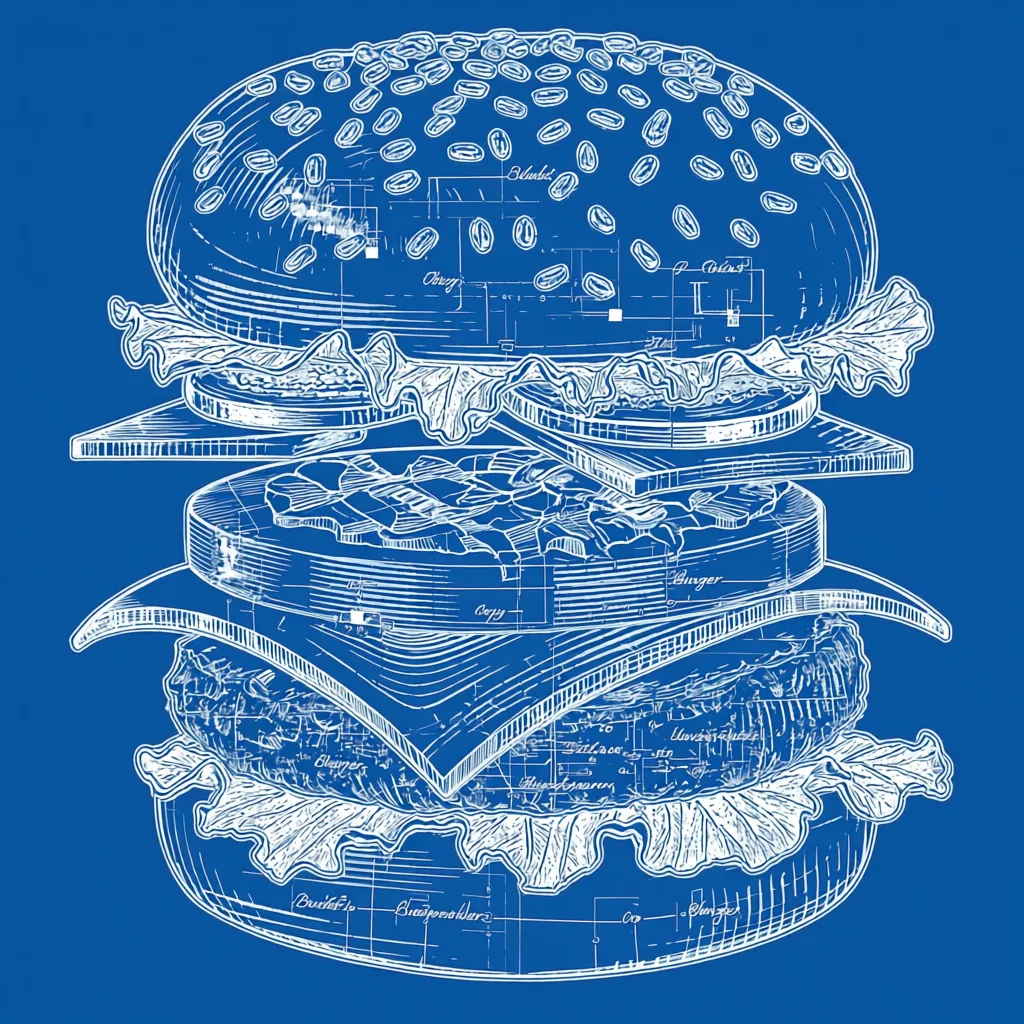
 shridharathi/blueprint-qwen
shridharathi/blueprint-qwenUpdated 5 months, 2 weeks ago
69 runs

 fofr/qwen-william-blake
fofr/qwen-william-blakeQwen fine-tuned on the art of William Blake
Updated 5 months, 2 weeks ago
30 runs
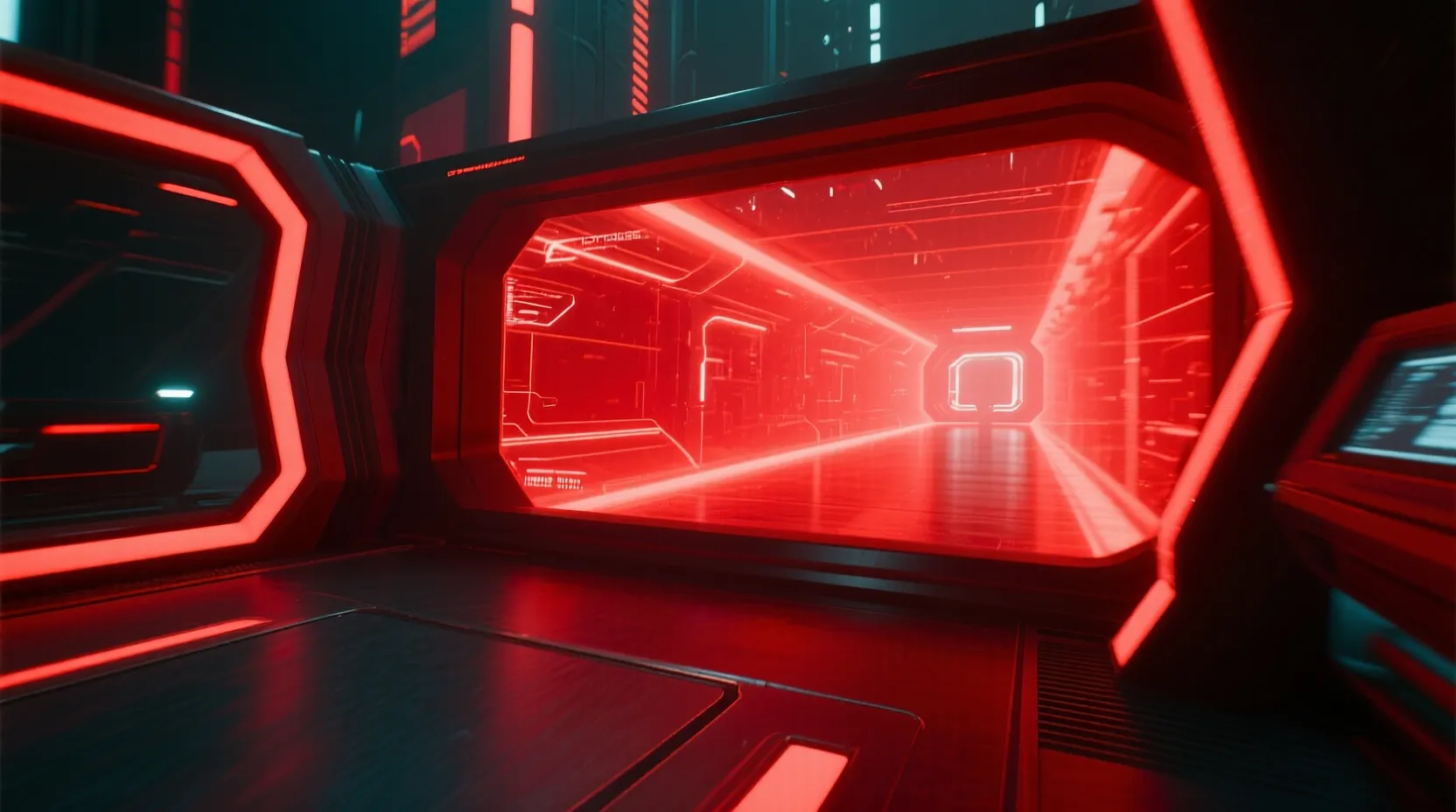
 fofr/qwen-tron-ares
fofr/qwen-tron-aresQwen fine-tuned on TRON: ARES trailer
Updated 5 months, 2 weeks ago
11 runs

 fofr/qwen-my-subconscious
fofr/qwen-my-subconsciousQwen fine-tuned on trippy and vibrant FLUX Pro outputs
Updated 5 months, 2 weeks ago
104 runs

 fofr/qwen-dark-art
fofr/qwen-dark-artQwen fine-tuned on classical dark artwork
Updated 5 months, 2 weeks ago
32 runs

 fofr/qwen-n74
fofr/qwen-n74Updated 5 months, 2 weeks ago
13 runs

 fofr/qwen-black-sclera
fofr/qwen-black-scleraUpdated 5 months, 2 weeks ago
19 runs