Recommended Models
VEED Fabric 1.0 is an image-to-video API that turns any image into a talking video
Updated 3 days, 13 hours ago
4.6K runs
Generate realistic lipsync animations from audio for high-quality synchronization
Updated 2 months, 3 weeks ago
270.2K runs
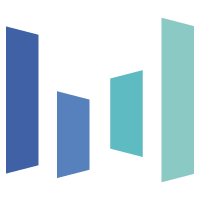 bytedance/omni-human
bytedance/omni-humanTurns your audio/video/images into professional-quality animated videos
Updated 3 months ago
153K runs
Studio-grade lipsync in minutes, not weeks
Updated 3 months, 1 week ago
14.8K runs
Generate realistic lipsyncs with Sync Labs' 2.0 model
Updated 3 months, 1 week ago
18.7K runs
Add lip-sync to any video with an audio file or text
Updated 3 months, 1 week ago
32.2K runs
Generate a video from an audio clip and a reference image
Updated 5 months ago
65.4K runs

 tmappdev/lipsync
tmappdev/lipsyncLipsync model using MuseTalk
Updated 6 months, 1 week ago
7.2K runs
 zsxkib/multitalk
zsxkib/multitalkAudio-driven multi-person conversational video generation - Upload audio files and a reference image to create realistic conversations between multiple people
Updated 7 months, 2 weeks ago
3.2K runs

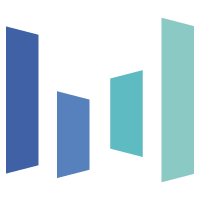 bytedance/latentsync
bytedance/latentsyncLatentSync: generate high-quality lip sync animations
Updated 10 months, 4 weeks ago
107.8K runs
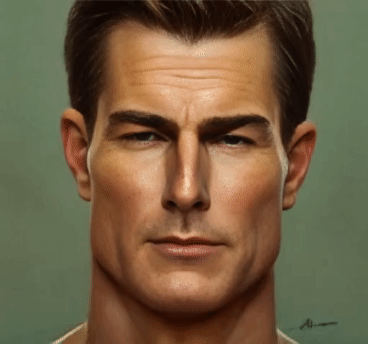
 cjwbw/sadtalker
cjwbw/sadtalkerStylized Audio-Driven Single Image Talking Face Animation
Updated 1 year, 8 months ago
158.5K runs
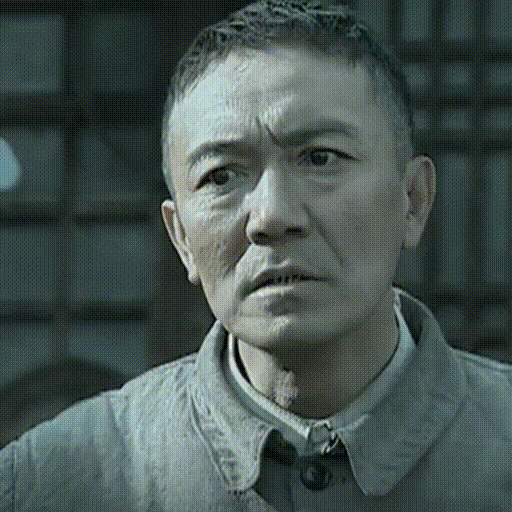
 cjwbw/aniportrait-audio2vid
cjwbw/aniportrait-audio2vidAudio-Driven Synthesis of Photorealistic Portrait Animations
Updated 1 year, 10 months ago
14.9K runs

 chenxwh/video-retalking
chenxwh/video-retalkingAudio-based Lip Synchronization for Talking Head Video
Updated 2 years ago
32.4K runs
 gauravk95/sadtalker-video
gauravk95/sadtalker-videoMake your video talk anything
Updated 2 years, 1 month ago
1.5K runs