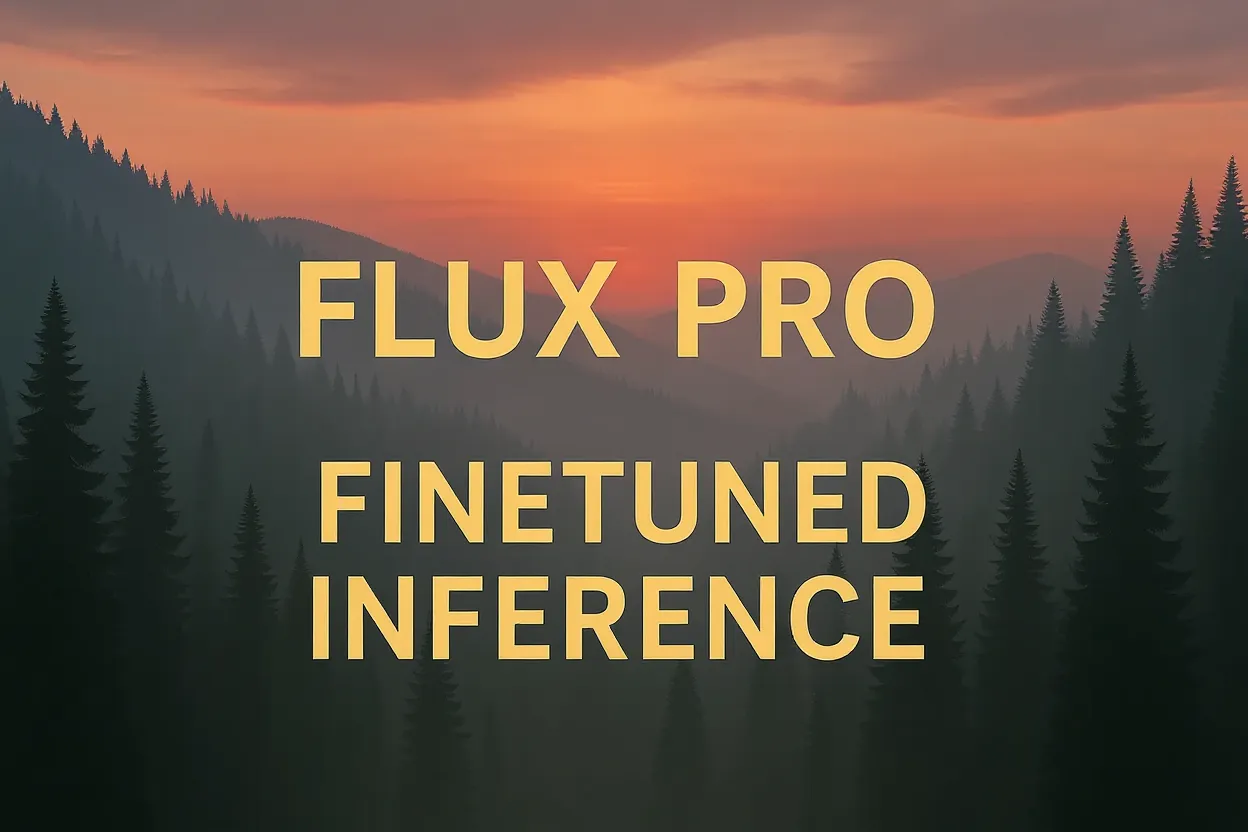FLUX family of models
FLUX makes it easy to generate and edit images. Run models with one line of code and focus on building cool stuff.
Text to Image
FLUX1.1 Pro Ultra
Most powerful model. Good for:
- Large images up to 4 megapixels
- Detailed images with better composition
- Realistic images with "raw" mode
FLUX1.1 Pro
Fast, high-quality generation. Good for:
- Professional work
- Commercial projects
- When you need reliable results
Image Editing
FLUX.1 Fill
Professional inpainting and outpainting. Good for:
- Removing or replacing objects
- Extending images beyond their borders
- Seamless, natural edits
FLUX.1 Depth & Canny
Structure-preserving image editing. Good for:
- Retexturing while keeping 3D relationships
- Turning sketches into detailed images
- Controlled style transfer
FLUX.1 Redux
Image variations and restyling. Good for:
- Creating variations of existing images
- Mixing images with text prompts
- Rapid iteration on designs
Development Models
FLUX.1 Dev
Open source version of FLUX. Good for:
- Learning how FLUX works
- Building prototypes
- Personal projects
FLUX.1 Schnell
The fast one. Good for:
- Real-time apps
- When you need speed
- Interactive projects
Make it your own
You can fine-tune FLUX models with your own images. This lets you:
- Create models that match your style
- Generate consistent characters
- Build specialized image generators
Try it out
Test different FLUX models in the playground:
- Compare model variants
- Experiment with settings
- See what FLUX can do
Learn more
Want to dig deeper? Here are some good places to start:
Questions? Join us on Discord.
Featured models

Max-quality image generation and editing with support for ten reference images
Updated 2 months, 3 weeks ago
138.3K runs

High-quality image generation and editing with support for eight reference images
Updated 2 months, 3 weeks ago
2.9M runs

Quality image generation and editing with support for reference images
Updated 2 months, 3 weeks ago
1.2M runs
Recommended Models
Frequently asked questions
Which models are the fastest?
If you want rapid generation or real-time results, black-forest-labs/flux-schnell is built for speed. It’s great for prototypes, interactive tools, or local applications where quick iteration matters most.
For editing tasks, black-forest-labs/flux-redux-schnell provides fast image variation and restyling while keeping core visual elements intact.
Which models offer the best balance of cost and quality?
black-forest-labs/flux-1.1-pro delivers the best mix of image quality, versatility, and efficiency. It’s suitable for both creative and professional work and performs well across a variety of prompts.
If you need slightly higher fidelity or larger output sizes, black-forest-labs/flux-1.1-pro-ultra gives you 4-megapixel images and enhanced realism, especially in “raw” mode.
What works best for creating new images from text?
For pure text-to-image generation, black-forest-labs/flux-1.1-pro-ultra produces the most detailed, photorealistic images, while black-forest-labs/flux-1.1-pro is a more efficient alternative with similar style control.
If you’re experimenting or building lightweight apps, black-forest-labs/flux-schnell is ideal for quick generation with good visual coherence.
What works best for editing existing images?
If you’re editing or extending images, black-forest-labs/flux-fill-pro is the top choice for inpainting and outpainting—it blends additions naturally and can remove or replace objects seamlessly.
For structure-preserving edits (like retexturing or adjusting composition while maintaining depth or edges), black-forest-labs/flux-depth-pro and black-forest-labs/flux-canny-pro give you fine control over spatial relationships and outlines.
What’s the difference between key subtypes or approaches in this family?
The FLUX family has three main groups:
- Text-to-Image models (black-forest-labs/flux-1.1-pro, black-forest-labs/flux-1.1-pro-ultra, black-forest-labs/flux-schnell): Generate images from scratch using natural language prompts.
- Image Editing models (black-forest-labs/flux-fill-pro, black-forest-labs/flux-depth-pro, black-forest-labs/flux-canny-pro): Modify existing images with natural or structural guidance.
- Variation and Fine-tuning models (black-forest-labs/flux-redux, black-forest-labs/flux-pro-finetuned, black-forest-labs/flux-pro-trainer): Create new versions of an image or train your own custom model for consistent characters or branded aesthetics.
What kinds of outputs can I expect from these models?
Most FLUX models output high-resolution images up to 4 megapixels, depending on the variant.
Editing models (like black-forest-labs/flux-fill-pro or black-forest-labs/flux-depth-pro) produce updated versions of your original image, while text-to-image models generate entirely new images based on your prompt.
How can I self-host or push a model to Replicate?
You can run open-weight versions such as black-forest-labs/flux-dev, black-forest-labs/flux-fill-dev, or black-forest-labs/flux-depth-dev locally using Cog or Docker.
To publish your own fine-tuned model, train it using black-forest-labs/flux-pro-trainer with a set of images, then use the resulting finetune_id to run your customized version with black-forest-labs/flux-pro-finetuned.
Can I use these models for commercial work?
Yes—most FLUX models are licensed for commercial use, especially black-forest-labs/flux-1.1-pro and black-forest-labs/flux-1.1-pro-ultra.
Always check the License section on the model’s page for confirmation, particularly if you’re deploying outputs at scale or selling generated assets.
How do I use or run these models?
Go to a model’s page on Replicate, upload an input image (if editing) or type a text prompt (if generating from scratch).
Choose optional parameters like raw mode, creativity, or guidance strength to control realism and variation. Then run the model to preview and download the output.
What should I know before running a job in this collection?
- Use descriptive, natural prompts—FLUX models follow text closely.
- If realism is important, enable raw mode on Pro Ultra or lower the creativity setting on editing models.
- Large outputs (4MP) take more compute; for previews or experiments, start with smaller image sizes.
- For consistent characters or branded imagery, fine-tune using black-forest-labs/flux-pro-trainer.
Any other collection-specific tips or considerations?
- Use black-forest-labs/flux-kontext-pro or black-forest-labs/flux-kontext-max if you need text-based editing or typography integration.
- black-forest-labs/flux-redux is great for generating cohesive variations—perfect for creative teams iterating on a design.
- The Dev versions (e.g., black-forest-labs/flux-dev, black-forest-labs/flux-fill-dev) are open weights—ideal for research or custom deployments.
- You can chain FLUX models: for example, generate an image with black-forest-labs/flux-1.1-pro, then edit it using black-forest-labs/flux-fill-pro or retexture it with black-forest-labs/flux-depth-pro.