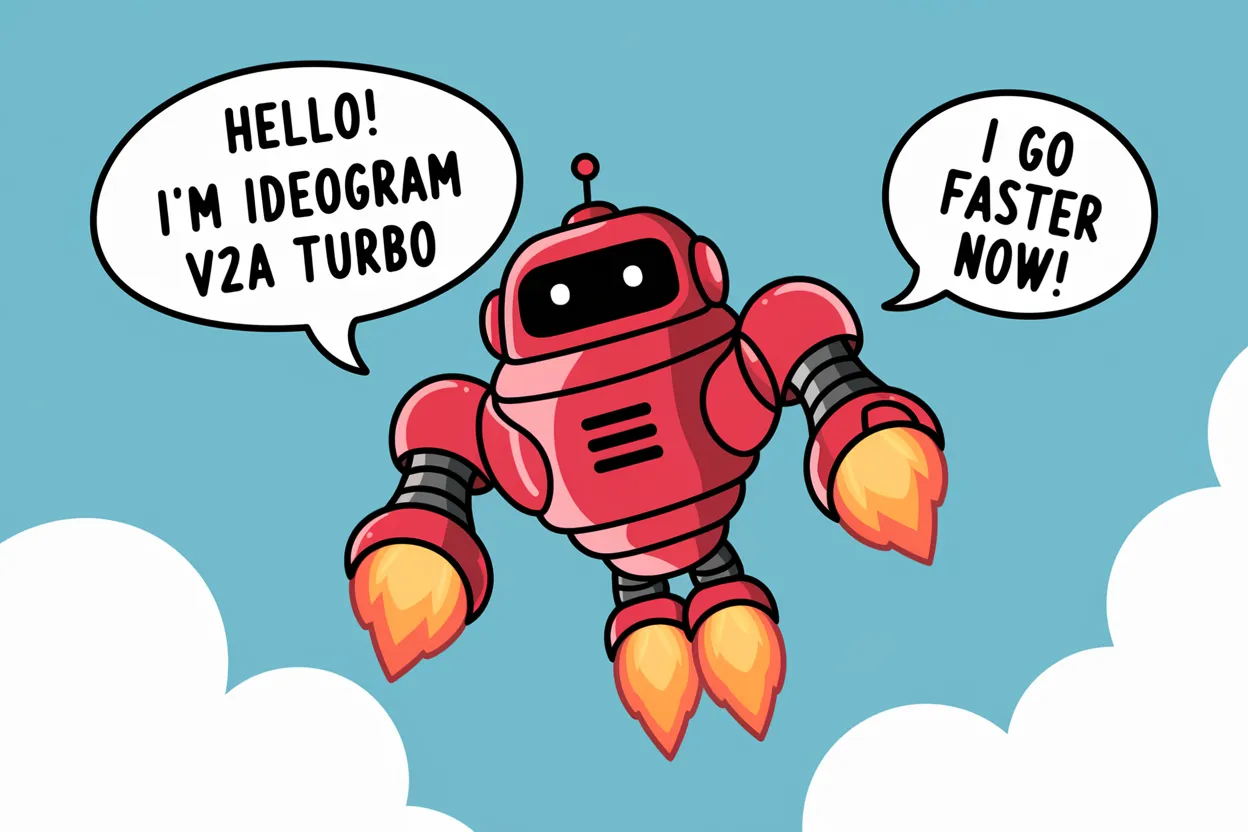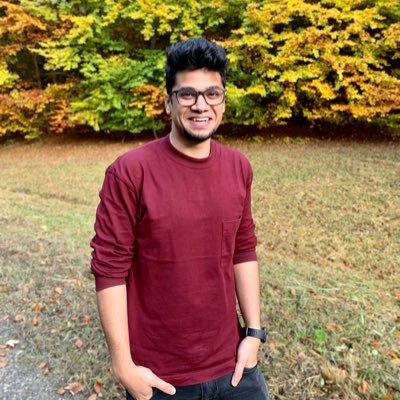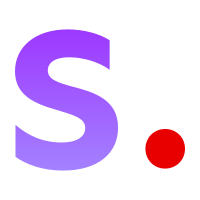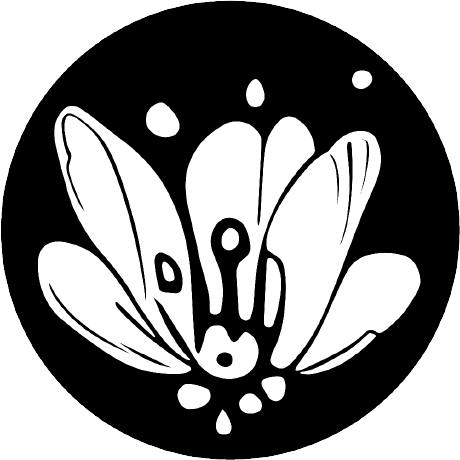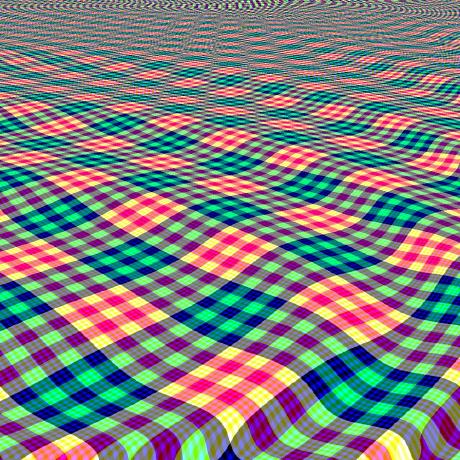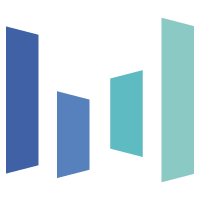Run AI
with an API.
Build and scale AI products. Run and fine-tune models. Deploy custom models. All with one line of code.
const replicate = new Replicate({ auth: process.env.REPLICATE_API_TOKEN})const model = const input = { prompt: };const [output] = await replicate.run(model, { input });console.log(output);